|
1.If the content of your web page is from a word file, please do not just copy it directly and paste it onto HTML editor. Please copy it and paste it onto wordpad, and then copy from wordpad and paste it onto HTML editor. That way you can get rid of the redundant HTML tags, and speed up the display of your webpage.
1.First, copy the text from word file.
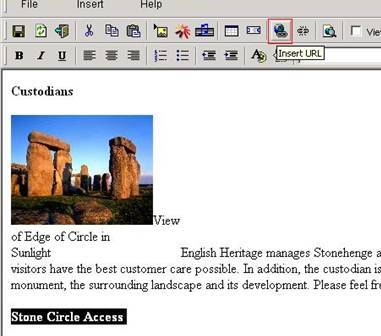
2Second, paste it onto windows WordPad.
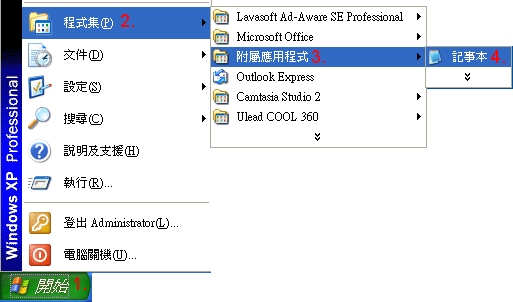
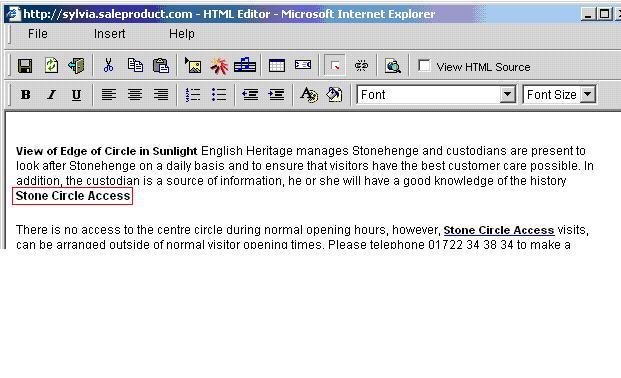
3After the text was pasted onto WordPad, select all, copy it and paste it onto HTML Editor. You can change the font size or color in the HTML editor.
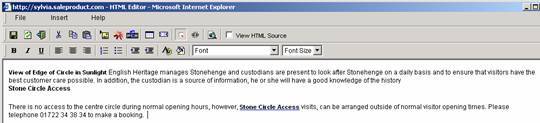
2. If your word file also includes pictures, please save it onto your computer, and use the insert function to insert the image file
1Please right click the image and save it onto your computer.
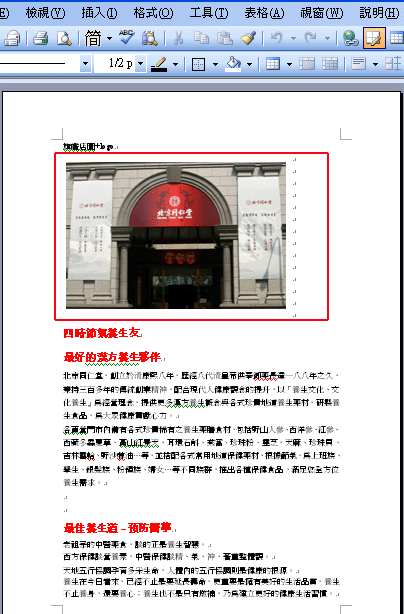
2Go to "Image management"--"Upload Images" to upload the image file you saved in your computer
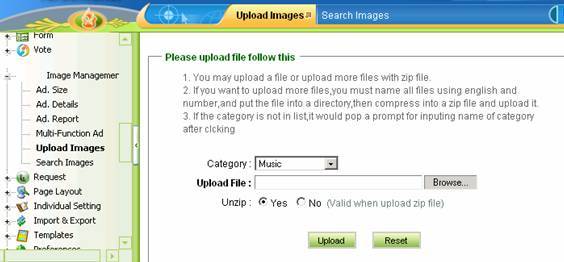
3After you click on "Upload", if you didn’t select an item from Category, there will be a pop-up window asking you to enter category name. Enter the name and then click on OK.
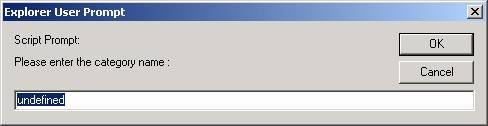
4After the image is uploaded, there will be a list for the uploaded files appear on bottom left.

5Select Insert-- Insert Image
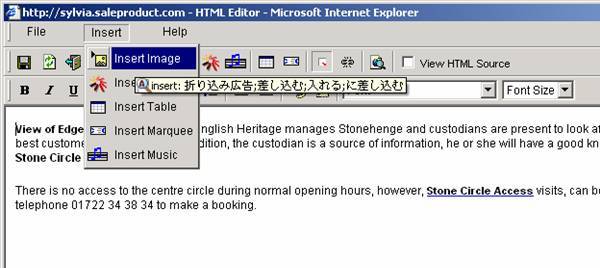
6Click on "Browse" to find the image you would like to insert.
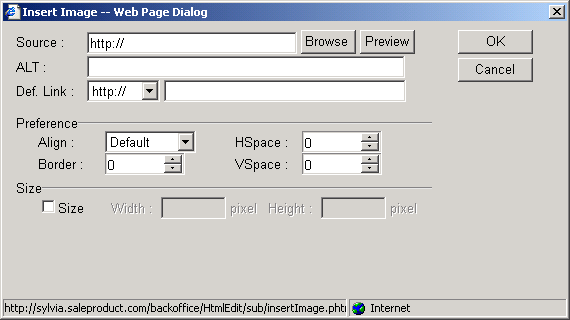
7Select the image file you would like to insert and then click on the "Select and Return" button.
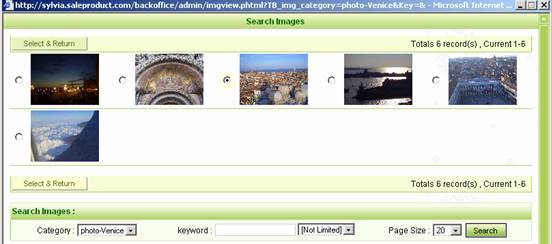
8The selected images will be inserted into HTML Editor. You can change the layout in the Editor if you like.
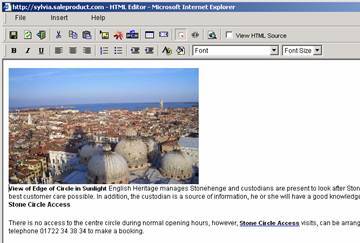
|
