|
1. Please go to "Image Management" ˇ÷ Filesystem ˇ÷Click on "Browse" to upload music file

2. After the music file is uploaded successfully, the newly uploaded file will be shown on the file list.
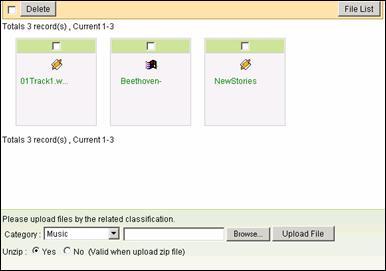
4. Please go to "Image Management" ˇ÷ "Filesystem" to look up its URL 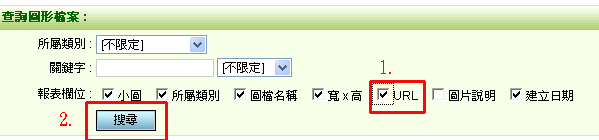
5. Right click to copy the URL
6. If you wish the music to be uninterrupted during web page switching, please add the following HTML source code:
Attention: The following source code will replace your index page. If you had an index page, it will no longer appear.
Pease copy the following "source code".

Copy and paste it to Notepad.
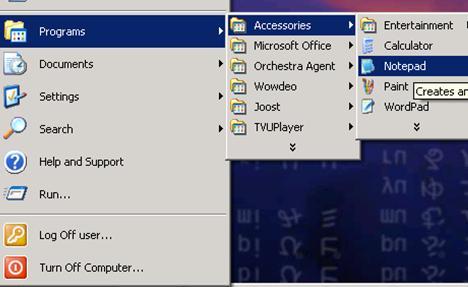
7.
1Replace TOMEET FAQ with your URL.
2Replace the following URL: http://download.so-buy.com/tomeet/7color.mp3 with the URL of the uploaded URLˇGhttp://csd-tm.so-buy.com/ezfiles/csd-tm/img/img/28586/01-Intro.mp3
3Replace the following URL: http://faq.tomeet.net/front/bin/home.phtml with the URL from "Template" ˇ÷ "Set Template"
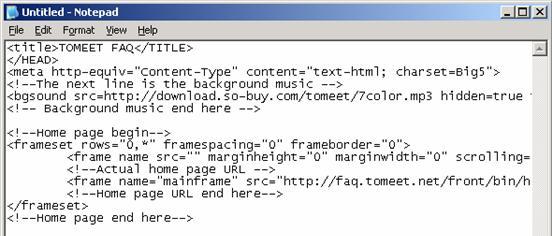
8.
Go to "Template" ˇ÷ "Set Template". Paste the source code to the blank space.
Click on "Update"
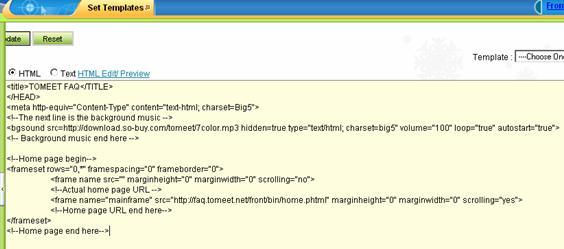
9. Congratulations! You have completed the settings. You will find that the background music no longer be interrupted when page switching.
|