|
Simple steps to disable firewall---Norton
Norton/ Kaspersky Internet Security/McAfee
1) If you have installed Norton, when you try to run Boss Agent for the first time, a security alert dialogue would be shown as the one below:
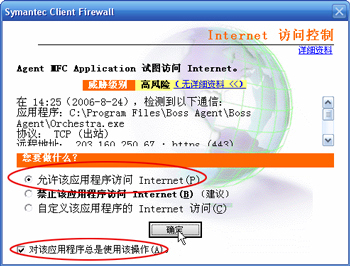
Please select"Allow connections from this program on all ports" from "What do you want to do?", and please also select "Allow Always", and then click on "OK".
2)If it wasnˇ¦t the first time you activate BA or the security alert window dimply did not pop up as shown above, and you cannot access Boss Agent, please disable it manually. We suggest the following steps:
1.Double click on the Norton program, "Client Firewall" "Internet Status Control"
2. Find "Agent MFC Applications" from program listing.
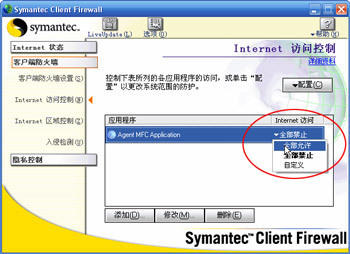
3. Right click on "Allow All" from the list pop up.
Ways to disable other firewalls:
1) Kaspersky Internet Security
2) Rising
3) McAfee
|